Microsoft CRM Data Integration
With Enterprise Enabler®, Microsoft CRM Integration users can harness the power of Data Virtualization to connect to specific end-point solutions from various lines of business or discover custom fields and schemas right “out-of-the-box” without writing custom code.
Manual business processes devour time and resources along with presenting the opportunity for error at every turn. This often leads to Microsoft CRM integration being “out of sync” with other enterprise applications such as ERP. Invalid, outdated, and duplicated data leaves the enterprise sluggish when responding to the constant changes.
Data Virtualization Creates a Fully Synchronized Environment
- Data federation and virtualization
- Data transformation
- Data filtering
- Query as ODBC, JDBC, ADO.Net, REST, SOA, etc.
- Combine and align multiple unlike sources
- Mix on-premise and in cloud
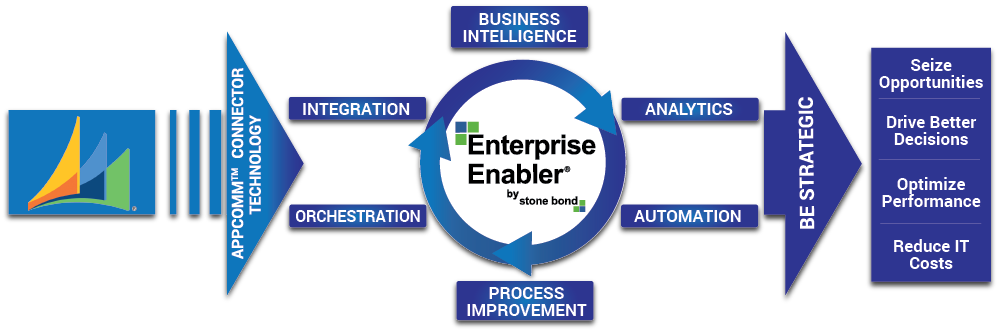
Utilize the Full Power of the Application Program Interface (API)
For example, the sales team is hard at work tracking, analyzing, and connecting incoming sales opportunities at every moment of the day. Why let all that effort go to waste just because Dynamics CRM was implemented after the ERP system and the rest of the business data? The MS Dynamics AppComm can seamlessly integrate with backend systems so that sales data is able to flow throughout the enterprise architecture. Most integration platforms, no matter how sophisticated, require some amount of custom code to be written to accomplish this. The powerful Process Designer in Enterprise Enabler eliminates this by leveraging “drag and drop” functionality to build agile processes without hard coding.
Employ Data Virtualization to Sync Data
Enterprise Enabler and the AppComm™ for Microsoft CRM Integration have put an end to modifying option sets and entities directly from Dynamics CRM. Full read and write capabilities to and from option sets and entities allows users to get the data they need from other sources into the CRM without having to edit them directly in the CRM. This allows for the data to be “fed” from somewhere else so it doesn’t have to be separately and manually maintained. Since, Enterprise Enabler allows for sources to “talk” to each other in their native languages, data in your Microsoft CRM can be synched to change if the source data changes and vice versa. Business processes for sales, order shipments, and invoices will become aligned.
![]()
Work Smarter - Not Harder
With Enterprise Enabler (EE) and the MS Dynamics AppComm, changes made in backend data can be instantly updated to the Dynamics CRM. The Process Designer component in the EE platform determines which option set or entity in Dynamics is updated by validating the data against a set of rules residing on the backend systems. Most importantly, if the data doesn’t pass validation, the Process Designer sends error reports and an advance event notification back, so the development team is aware of the problem before it’s too late. Because Enterprise Enabler operates in a 100% metadata environment, catastrophic events like the crashing/cratering of a CRM system are minimized by using versioned metadata from the memory cache to recreate option sets and entities within minutes.
![]()


